25A-PFM3, Digital Flow Monitor, 2-Color Display, IP40, for 25A-PFM Sensors, Secondary Battery
 Show Description
Show Description
The 25A- series variations are compatible with secondary battery manufacturing for electronics, automotive, and other vehicle types. 25A-PFM3 is a monitor with display for the 25A-PFM5 remote flow sensors. The sensor and monitor can be located up to 2m apart using the optional cable. The 3-digit LED display can be red or green, changing when a set point is reached. Either instantaneous or accumulated flow can be shown. An extensive range of function settings influence performance, power saving and security as well as core flow monitoring tasks. 2 NPN or PNP switch outputs are included, with an LED indicator for each, located below the display. An analog output is also included. A cable, mounting bracket and panel mount adapter are optional. PFM3 is IP40 rated, CE and RoHS compliant.
- Flow ranges (lpm): 0.2-10, 0.5-25, 1-50, 2-100 (selectable from PFM5 ranges)
- Analog input, sensor (DC): 1-5V or 4-20mA
- Analog output (DC): 1-5V or 4-20mA
- Switch output modes: Hysteresis, window comparator, accumulation set point, accumulation pulse
- Display accuracy: ±0.5% F.S.
- Analog output accuracy: ±0.3% F.S.
Highlight the number above and click Ctrl+C (⌘+C) to copy.
- Gray are not compatible with other selected option value.
- Red conflict with another selected option value.
- Amber are not recommended.
Downloads
The part number needs to be complete in order to view/download CAD Models.
Model does not exist, please email customer.service@airlinehyd.com with the complete part number, CAD file format and version required.