PSE300, Pressure Sensor Monitor, 1 Screen, Switch and Analog Outputs
 Show Description
Show Description
PSE300 is a pressure sensor monitor with a 3 + 1/2 digit, 2 color display. This monitor pairs with any PSE sensor, adding functionality similar to an ISE sensor with integrated display. Instantaneous readings are shown in red or green, or shifted from one to the other to alert reaching a target condition. Two available switch outputs are also indicated with LEDs. Other functions permit calibration, peak/bottom readings, error indications, key lock, and anti-chatter. PSE300 models are UL/CSA, CE and RoHS compliant, with an IP40 enclosure rating.
- Permits viewing of PSE remote pressure sensor values in operator area
- Interprets voltage or current signal inputs
- 7 pressure units: MPa, kPa, kgf/cm2, bar, psi, inHg, mmHg
- 2 switch outputs (NPN or PNP) plus 1 analog output (V or mA)
- 2 snap-fit socket connections for power and sensor cables
- DIN rail/Terminal block, bracket or panel mounting options
Highlight the number above and click Ctrl+C (⌘+C) to copy.
- Gray are not compatible with other selected option value.
- Red conflict with another selected option value.
- Amber are not recommended.
Downloads
The part number needs to be complete in order to view/download CAD Models.
Model does not exist, please email customer.service@airlinehyd.com with the complete part number, CAD file format and version required.